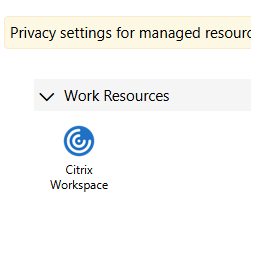Important: From 19th July 2024, you MUST authenticate using the same email address that is used to receive Dudley's OTP at the Microsoft log-in prompt.
Contact Service Desk on 01384 814922 for additional support.
Sign-in using the email account that you use to receive the One-Time Passcode (OTP) from Dudley
This will be a work or personal email address, not an @dudley.gov.uk account
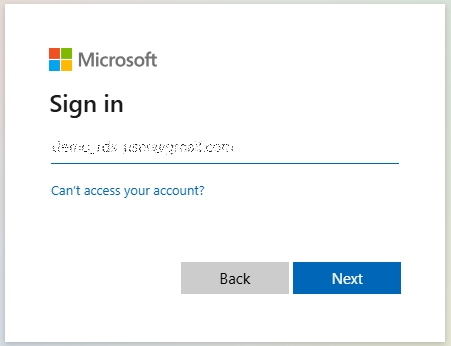
You will either, be sent a one-time passcode to your email or redirected to your own authentication provider.
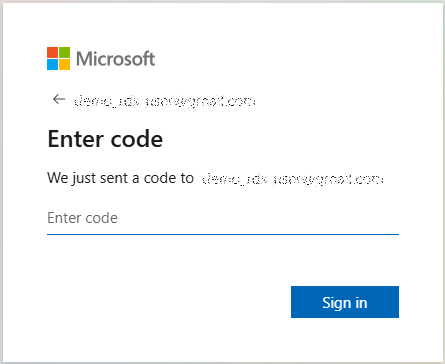
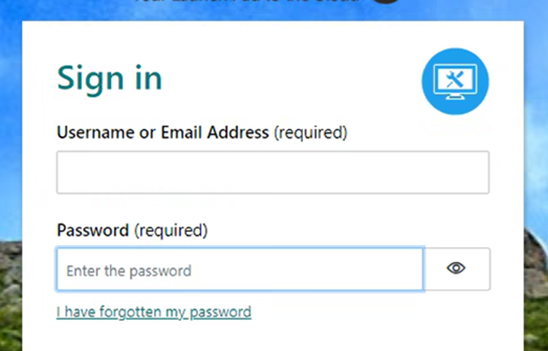
You may receive a permission requested message, validate that it is from Dudley Metropolitan Borough Council and select Accept
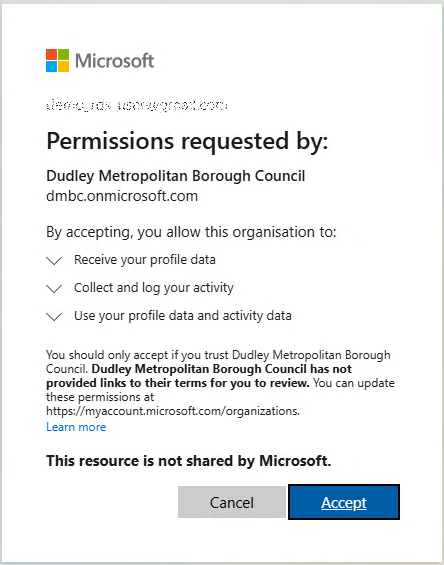
Once the Microsoft sign in is complete, you will be prompted to log into the RDS service
Now authenticate with your username and password issued by Dudley MBC

Click the Citrix Workspace icon to start the Citrix session